AI for ESA reports is revolutionizing how we review and analyze Environmental Site Assessments. Join us as we explore how Kolena’s AI agents can automate your ESA report reviews, making the process faster, more accurate, and freeing up your time for higher-value tasks.
- Introduction to AI Agents
- Creating Your First AI Agent
- Defining the AI Agent’s Objectives
- Setting Tasks for the AI
- Utilizing Acronyms and Specialized Terms
- Extracting Key Information
- Reviewing Extraction Results
- Understanding Issues and Concerns
- Analyzing Chemical Testing Results
- Generating and Sharing Reports
- Reusing the AI Agent for Multiple Documents
- Connecting to Predefined Sources
Introduction to AI Agents
Welcome to the future of Environmental Site Assessment (ESA) report reviews! With AI agents, we can automate the tedious tasks involved in analyzing these reports. It’s a platform designed to streamline your workflow, allowing you to focus on more critical aspects of your job while the AI handles the heavy lifting.
Using Kolena’s AI agent creation platform, you can easily set up agents tailored to your specific needs. Whether you’re working with complex documents or seeking to extract key insights, this tool is equipped to enhance your efficiency. For more information, check out Kolena.
Creating Your First AI Agent
Creating your first AI agent is a straightforward process. Start by selecting from existing templates or customize your own. For our demonstration, we’ll create a new template specifically designed for ESA report reviews.
Begin by uploading a sample environmental assessment document. This document will serve as the basis for defining the tasks your agent will perform. Once the document is processed, the agent is ready to execute your commands.
Defining the AI Agent’s Objectives
Setting clear objectives for the AI agent is crucial. In this case, the primary objective is to review environmental site assessments effectively. This involves extracting relevant information such as parties involved, environmental issues identified, and the scope of work completed.
You can specify tasks like generating a table of parties involved and their roles, which helps in understanding who contributed to the report. This level of detail is essential for thorough analysis and accountability.
Setting Tasks for the AI
Once the objectives are defined, it’s time to set specific tasks for your agent. You can instruct the agent to extract critical information such as:
A table of parties involved and their roles
A summary of environmental concerns and potential contamination
The scope of work conducted
Each task can be communicated in precise terms, and the AI agent will efficiently gather the data needed. For example, you might ask for a “scope of work table,” and the agent knows exactly what to look for.
Utilizing Acronyms and Specialized Terms
One of the standout features of Kolena’s AI agent is its ability to understand industry-specific jargon. This means you can use acronyms and specialized terms relevant to your field without worrying about miscommunication.
For instance, when you mention “underground storage tanks” or “above ground storage tanks,” the agent will recognize these terms and know to look for associated findings. This capability enhances the accuracy and relevance of the information extracted.
Extracting Key Information
Extraction of key information is where the AI truly shines. You can request the agent to compile data on various elements, such as:
Tables listing chemicals tested and whether they passed regulatory limits
Historical data regarding storage tanks on site
Citations linking back to the original document for verification
This process not only saves time but also ensures that you have a comprehensive understanding of the report. The AI can even search the web for supplementary information, making it an invaluable resource for thorough analysis.
Reviewing Extraction Results
Once the AI agent has processed the environmental site assessment reports, we want to review the results. The AI compiles a comprehensive output that includes tables and summaries. You’ll see a detailed table showcasing all parties involved in the assessment, from property owners to consultants.
In addition to the parties, the agent provides citations that link back to the original text. This feature enhances your ability to verify information quickly, allowing you to cross-reference and dive deeper into specific sections of the report.
Understanding Issues and Concerns
Understanding the issues and concerns highlighted in the ESA report is vital for effective decision-making. The AI agent categorizes environmental issues and provides descriptions and additional details. This saves time, allowing you to focus on addressing the most pressing environmental concerns.
By automating the extraction and organization of these details, the AI not only accelerates the review process but also improves accuracy. You can quickly identify potential contamination risks and relevant findings without sifting through pages of text.
Analyzing Chemical Testing Results
The analysis of chemical testing results is another area where AI truly excels. The AI agent extracts critical data regarding chemical compounds tested on-site, including whether they exceeded regulatory limits. This information is essential for assessing compliance and environmental health.
Furthermore, the AI can search for regulatory limits online when they are not provided in the report. This capability ensures that you have the most accurate and up-to-date information, which is vital for making informed decisions.
Generating and Sharing Reports
Generating and sharing reports is seamless with Kolena’s AI agent. After processing, the AI agent compiles all extracted information into a comprehensive report. You have the option to download this report as a PDF or a Word document, making it easy to share with colleagues or stakeholders.
You can also choose to include or exclude the reasoning behind the extractions. This flexibility allows you to tailor the report to your audience, whether they need a detailed analysis or a concise summary.
Reusing the AI Agent for Multiple Documents
One of the most powerful features of Kolena’s AI agent is its reusability. After setting up the agent for a specific ESA report, you can easily process additional documents with the same extraction settings. Simply drag and drop new reports into the agent, and it will automatically extract the relevant information.
This capability not only saves time but also ensures consistency across multiple assessments. You can rely on the AI to deliver uniform results, regardless of the number of documents you need to analyze.
Connecting to Predefined Sources
To further streamline your workflow, Kolena’s AI agent allows you to connect to predefined sources. You can set up connections to email accounts, Google Drive, or other cloud storage solutions. This feature enables the agent to automatically pull in reports without manual uploads, saving you even more time.
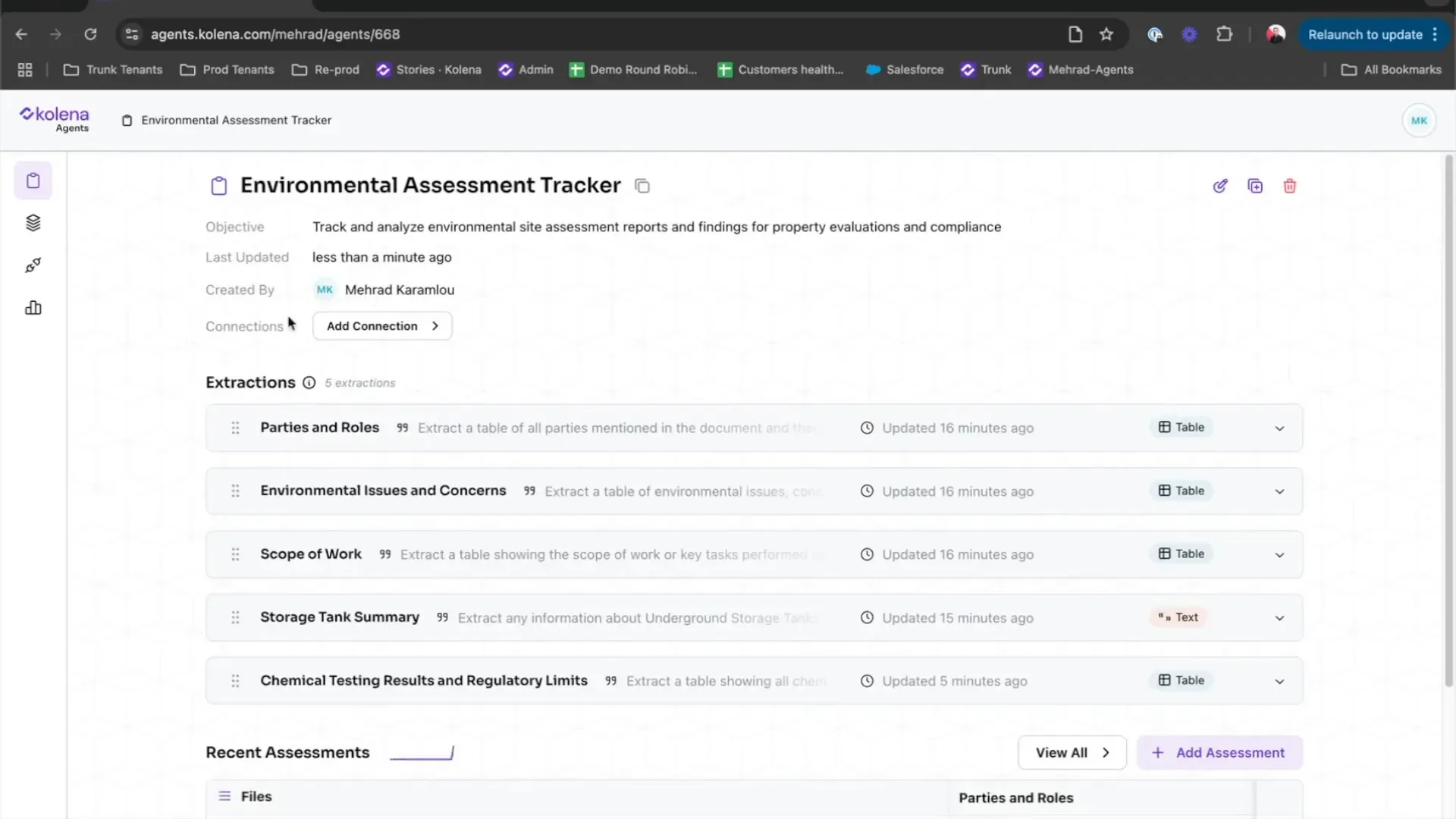
Additionally, the API functionality allows for integrations with third-party systems. This means you can automate the extraction process within your existing workflows, enhancing efficiency and effectiveness.
Want to try it for yourself? See it in action Request Access